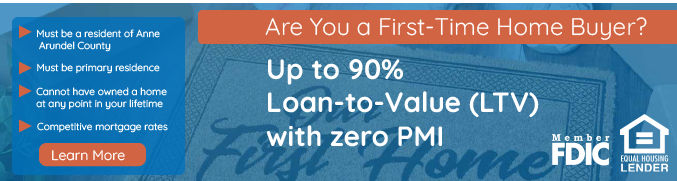Remote Deposit Capture Workstation and Scanner Requirements
Workstation Requirements
Browser
Apple Safari, Google Chrome, Microsoft Edge (only available on workstations running the Microsoft Windows 10 operating system), or Mozilla Firefox
Disk Space
11 GB to 20 GB (Minimum Recommended) of available disk space on the system drive to install required program components
Hardware
Internet Access (Minimum) with 1.5 MB connection speed
Memory
4 GB (Minimum Recommended)
Operating System
- OS X 10.11 El Capitan
- Mac OS 10.12 Sierra
- Mac OS 10.13 High Sierra
- Mac OS 10.14 Mojave
- Mac OS 10.15 Catalina
- Mac OS 11.0 Big Sur
- Microsoft Windows 10
Note: Windows Operating Systems include both 32-bit and 64-bit versions.
Processor
Dual core 2.0 GHz (Minimum Recommended)
Certified and Supported Scanners
The Bank of Glen Burnie will provide one vendor-approved scanner. The scanner is to be maintained on a regular basis per the instructions provided. The initial cleaning supplies will be provided, along with information for the purchase of subsequent supplies. The scanner will be returned to The Bank of Glen Burnie if the account used for Remote Deposit Capture (Merchant Source Capture) is closed.
Contact The Bank of Glen Burnie to verify whether another scanner is approved for use or for instructions to order additional scanners (including an approved scanner list).
Effective 10/05/2022