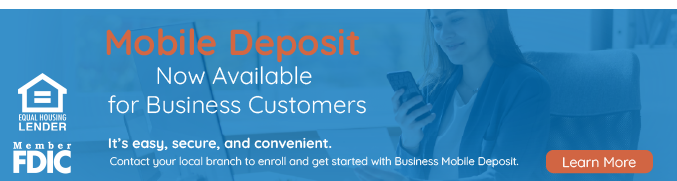Card Management FAQ
-
Why is there a Personal Mobile Banking app update? Why is BOGB Card Control no longer available?
We updated our Personal Mobile Banking app to seamlessly combine the features available to customers through our BOGB Card Control app and integrated them right into our Personal Mobile Banking app. Customers no longer need to download two separate apps to take advantage of card control features. Just like BOGB Card Control, you can turn your Bank of Glen Burnie debit cards on or off, control transactions, and set alerts for Bank of Glen Burnie personal banking debit cards.
-
Why should I use the card management features? Why is it important?
Being able to control transactions and get alerts for your Bank of Glen Burnie cards can help you protect yourself against fraud, and help you manage your family finances better.
-
What kind of controls can I set, and what kind of alerts can I get for my Bank of Glen Burnie cards?
You can turn your cards on and off, in an instant, for any reason. You can block international charges and set controls and alerts for card transactions based on location, type, and amount.
-
Can I manage any other credit or debit cards from other financial institutions?
No, These card management features can only be used for debit cards issued by The Bank of Glen Burnie.
-
Where can I find/How can I start using the card management features?
Once logged in to our Personal Mobile Banking app, simply tap "My Cards" to begin setting up controls and alerts.
-
Is there a charge for downloading the Personal Mobile Banking app?
No. Downloading the Personal Mobile Banking app from your favorite app store is free. If you sign up for alerts, standard texting fees may apply. Please check your contract with your mobile service provider.
-
I see that a newer version of the Personal Mobile Banking app is available in my app store. Can I update it?
Absolutely! We continue to make enhancements to improve functionality and your overall user experience. If you have "auto-updates" turned on, any version of the Personal Mobile Banking app on your mobile device will automatically update with any newer version when it is released. If not, feel free to manually download any newer version of the Personal Mobile Banking app at any time.
-
How long does it take for a control or alert setting to take effect?
Control settings take effect immediately.
-
I got an alert for a control that I set using card management controls. Now what?
If you ever get an alert for a transaction that you did not make or authorize, contact The Bank of Glen Burnie right away.
-
Do cards require an update in the app if they are reissued or replaced?
It depends. If the card number does not change, no update is required. If a new card number is used, you will need to update the controls.
-
What if I have any troubleshooting questions while using the card management controls?
Contact The Bank of Glen Burnie with any questions you may have.