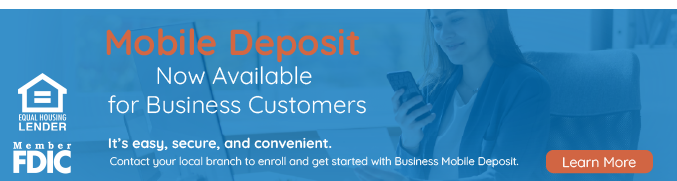Updated Card Management Features Now Available
A modern, connected card experience is at your fingertips
Staying in control of your BOGB debit card has never been easier. Our Personal Mobile Banking app seamlessly integrates card management features right into your mobile banking app and puts more control, convenience, and safety in your hands. From clearer merchant transaction information to robust fraud protection, now you can do even more from one convenient place.
If you haven’t been using our card management features, it’s a great time to start setting up alerts and controls! Once logged in to our Personal Mobile Banking app, simply tap “My Cards” to begin. If you are new to mobile banking altogether, use the links below or search for “Bank of Glen Burnie Personal” in your app store to download our Personal Mobile Banking App.
 Feel more empowered.
Feel more empowered.
Control your cards on your terms.
- Turn your cards on/off at your discretion.
- Know where every card is stored online.
- Set spending limits and limit transactions based on location, amount, merchant type, and transaction type.
- Create travel plan notifications for The Bank of Glen Burnie to ensure your card isn’t declined.
- Easily dispute transactions.
 Discover more convenience.
Discover more convenience.
Enhanced features enable a smoother user experience.
- Enjoy 24/7 access to your cards via our mobile app.
- Access card credentials without needing your physical card.
 Find more clarity.
Find more clarity.
Deeper insight into spending means deeper understanding.
- Get real-time alerts for your debit card transactions to stay informed.
- Gain total transparency into every transaction with clear merchant names.
- Keep track of spending with a quick glance.
- View merchant name, logo, exact location on a map, and contact information.
- Contact merchants directly based on transactions.
- View spending by what, when, and where.
 Feel more secure.
Feel more secure.
Use your card confidently with uncompromising fraud protection.
- Report lost or stolen cards right from our Personal Mobile Banking app using the click-to-call feature.
- Immediately turn off a lost or stolen card right from your phone.
Get Started Today!
- Be sure you are enrolled in Personal Online Banking.
- Download The Bank of Glen Burnie’s Personal Mobile Banking app using the links below.
- In your Personal Mobile Banking app go to “Quick Link” and click on “My Cards” to start managing and controlling your BOGB debit card.
Click the links below to download our Personal Mobile Banking App
Download the Bank of Glen Burnie Personal Mobile Banking App available in both Google Play® and the Apple® App Store. Using your mobile device, click on the appropriate links. Be sure to select our “Personal” App.
*Mobile carrier rates may apply. Your mobile phone provider may charge access fees or data usage fees to obtain web access or send/receive text messages. Check with your service carrier about these fees. Apple is a trademark of Apple Inc., registered in the U.S. and other countries. | Android is a trademark of Google Inc.
Learn More
Card Management and Controls Frequently Asked Questions (FAQ)
Learn more about Personal Online Banking
Learn more about our Personal Mobile Banking App
View Personal Mobile Banking Privacy Policy